Google Search App Crashing on Android: A Widespread Issue
In recent days, Android users have been facing significant issues with the Google Search app, which has been reported to crash frequently. This problem appears to affect a wide range of devices, including popular models like the Google Pixel and Samsung Galaxy series. The issue has been particularly prevalent among users who have updated to the latest versions of the app, specifically versions 15.35 and 15.36.
Overview of the Issue
According to reports from various tech news outlets, including 9to5Google and The Verge, the crashing issue began to surface late on a Saturday night, with many users experiencing the app closing immediately upon opening. This has led to widespread frustration, as the app is essential for many users who rely on it for quick searches and information retrieval.
Affected Versions and Devices
The crashing problem has been noted across multiple Android versions, including Android 15 and 14, and it is presumed to affect earlier versions as well. Users have reported that the app fails to function properly on devices such as the Google Pixel 8 Pro and various Samsung Galaxy models.
User Experience
When users attempt to open the Google Search app, they are met with a message indicating that the app has stopped working. This has rendered the app nearly unusable for many, leading to a surge in complaints on social media and tech forums.

Potential Causes
While the exact cause of the crashing issue has not been definitively identified, it is speculated that recent updates to the app may have introduced bugs that are incompatible with certain device configurations. Previous instances of app crashes on Android have often been linked to issues with the Android System WebView, which is a component that allows apps to display web content.
Temporary Solutions and Fixes
In light of the ongoing issues, several tech websites have provided potential solutions for users experiencing crashes:
Clear App Cache: Users are advised to clear the cache of the Google Search app through the Android Settings. This can often resolve temporary glitches that lead to crashes.
Reinstall the App: Uninstalling and then reinstalling the app may help restore its functionality, especially if the issue is related to corrupted files from the latest update.
Check for Updates: Keeping the app updated is crucial, as Google may release patches to address the crashing issue. Users should regularly check the Google Play Store for any new updates.
Soft Reboot: A simple reboot of the device can sometimes resolve underlying issues that may be causing apps to crash.
Related Issues with Other Google Apps
Interestingly, the crashing issue is not isolated to the Google Search app. Reports have also surfaced regarding Google Maps crashing for some users, where the app opens but closes unexpectedly after a few seconds. This has further compounded the frustration for Android users who rely on these essential applications for navigation and information.
Google's Response
As of now, Google has not issued an official statement regarding the widespread crashing of the Google Search app. However, the company is known for its proactive approach to resolving such issues, and it is likely that they are working on a fix. Users are encouraged to keep an eye on official channels for updates and solutions.
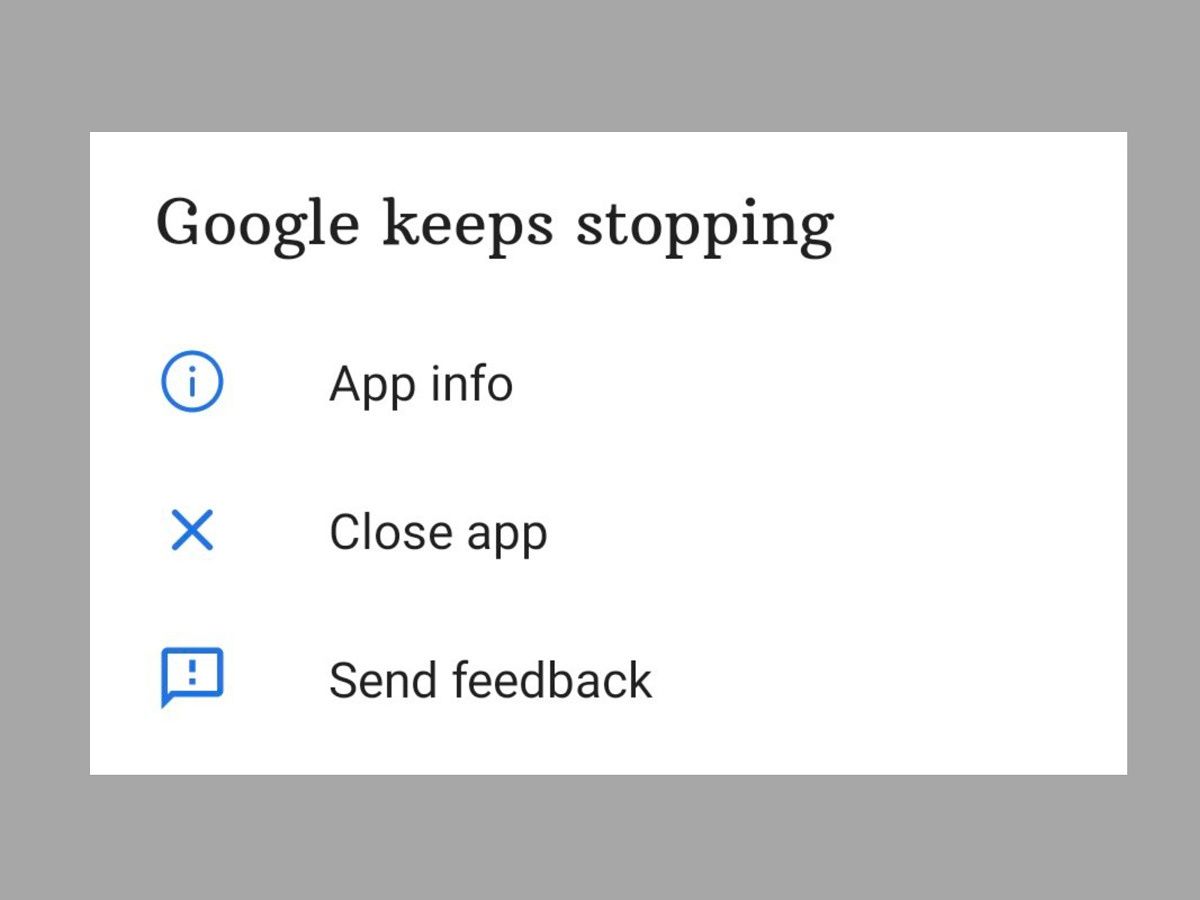
The recent crashing of the Google Search app on Android devices has raised concerns among users who depend on the app for daily tasks. With millions of users affected, it is crucial for Google to address this issue promptly. In the meantime, users can try the suggested fixes to mitigate the impact of the crashes. As always, staying informed through tech news outlets will help users navigate these challenges effectively.
For more detailed information and updates, users can refer to the following articles:
- Google Search app on Android keeps crashing in widespread bug - 9to5Google
- Google Search is crashing on Android - The Verge
- Google Maps is crashing all over, but there's an easy fix - Android Authority
By staying informed and proactive, users can better manage the challenges posed by these app crashes.





